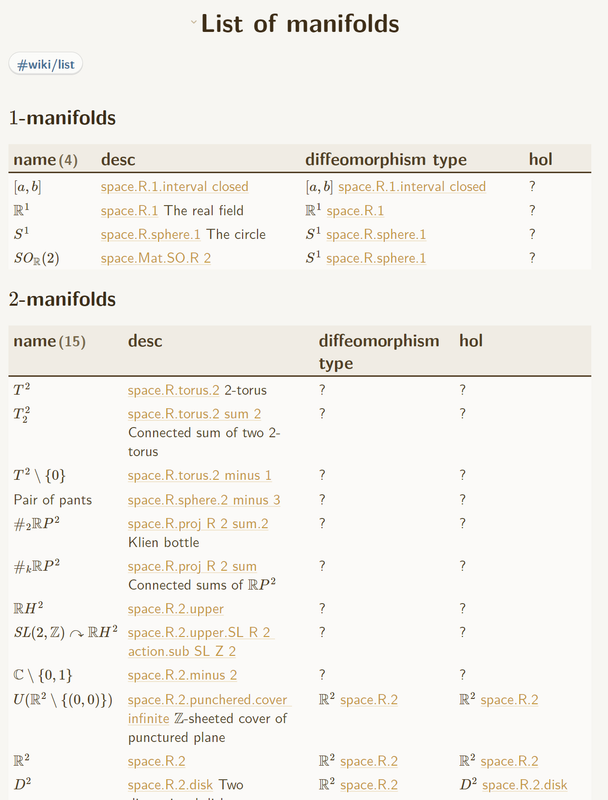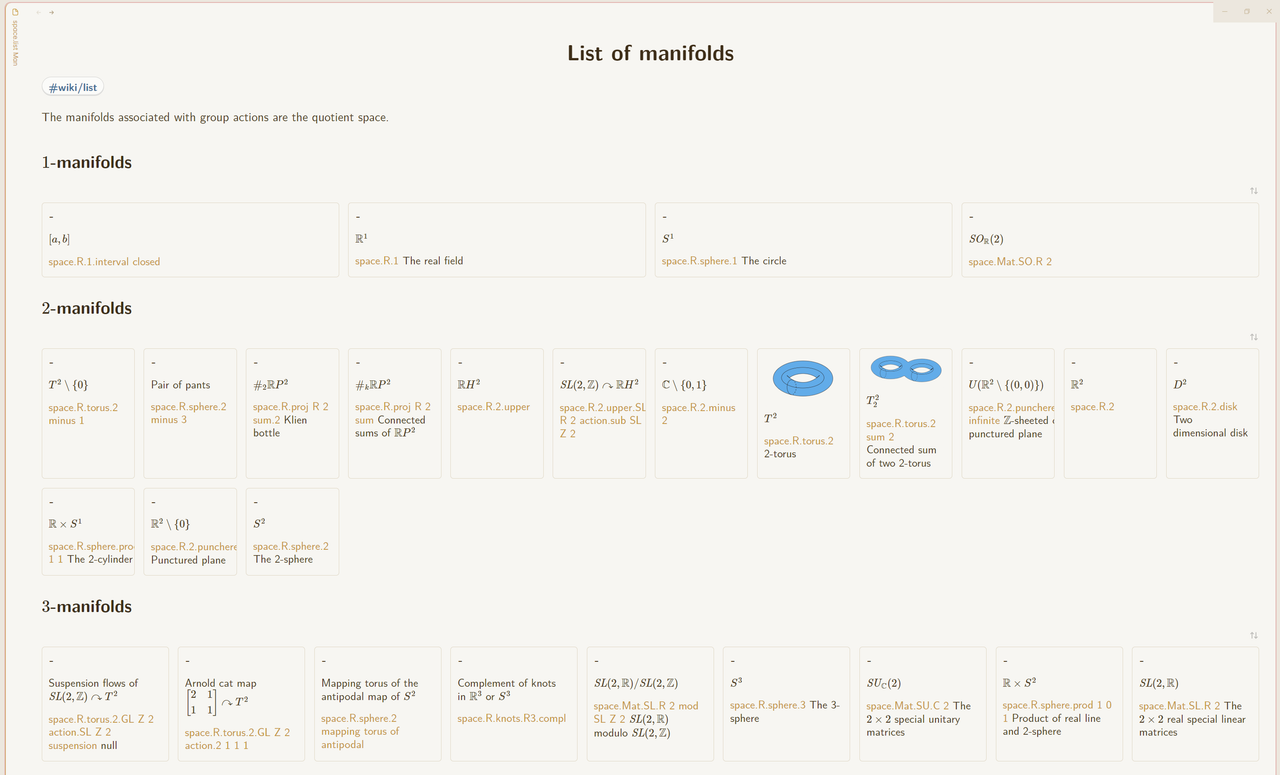There are two broad use-cases:
- taking notes: both short term (lecture notes, book notes) and long-term
- writing formal documents
and we have these pieces of tools/applications to choose from:
- code editors like VS code (or something better)
- text based note taking app like obsidian.md or more fancy ones based on Vim which I don’t know about/use at all
- typesetting systems like LaTeX, Typst (which I don’t use but still will talk about)
- vector drawing apps like Inkscape, Adobe Illustrator
- hand-writing/drawing apps like…well I used Adobe Illustrator for hand-writing/drawing for a long time XD…
In summary, we choose to implement our use-cases in the following manner:
- taking notes: use Obsidian, but one may even use Typst, (or any one of those fancy Vim based setups)
- writing formal documents:
- (one way) export the notes from Obsidian to PDFs
- use VS code to write such documents on LaTeX (only way, as academia shall force you to use proper LaTeX anyways, so better not to start with Typst…)
for notetaking
Rather than explaining my setup, I have mimicked it entirely here: Bilinear-vault. You just need to download it (as a zip, say, then extract the files) and open the folder through Obsidian.
Here is a video showcasing it:
### Why use ObsidianThe notes look like
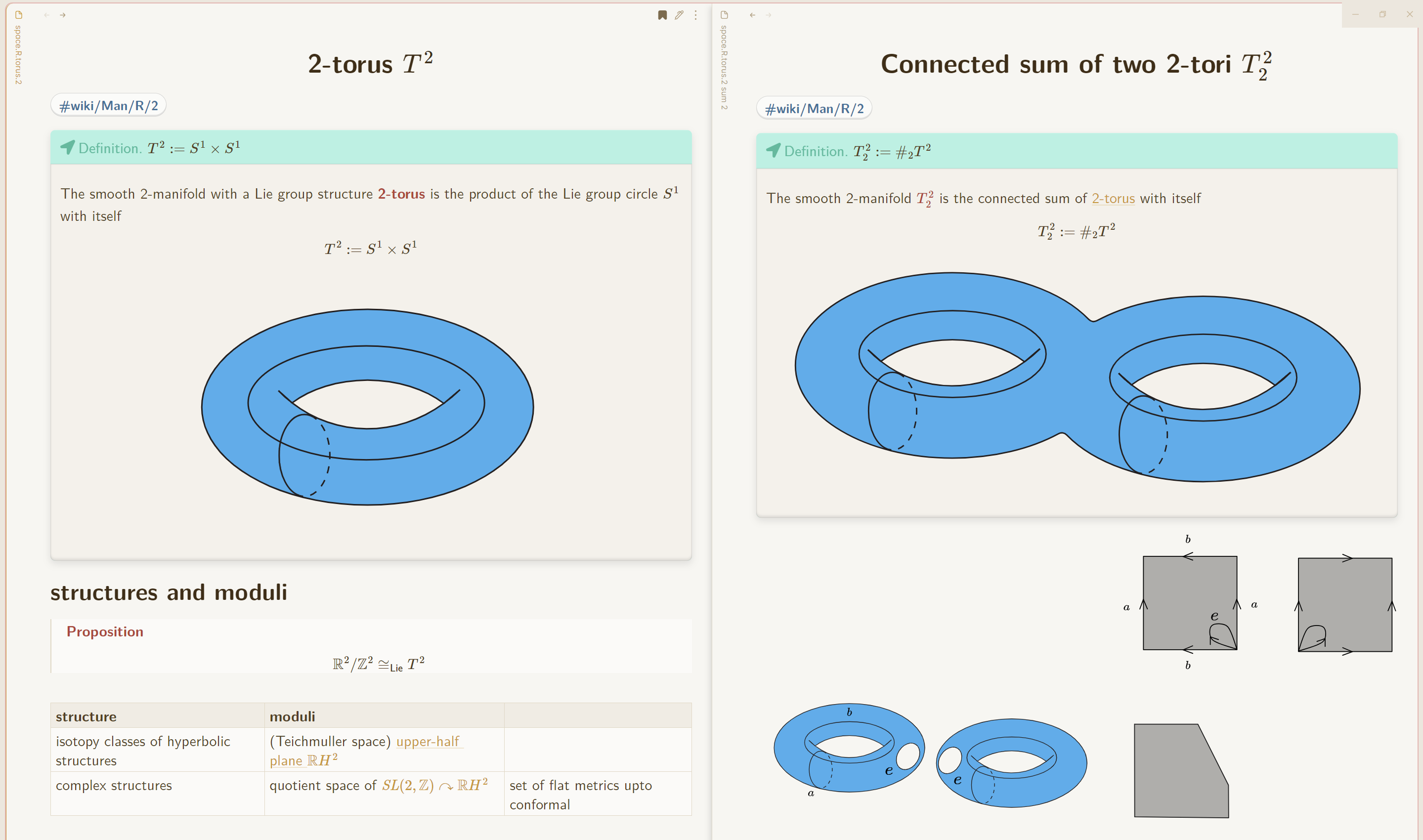

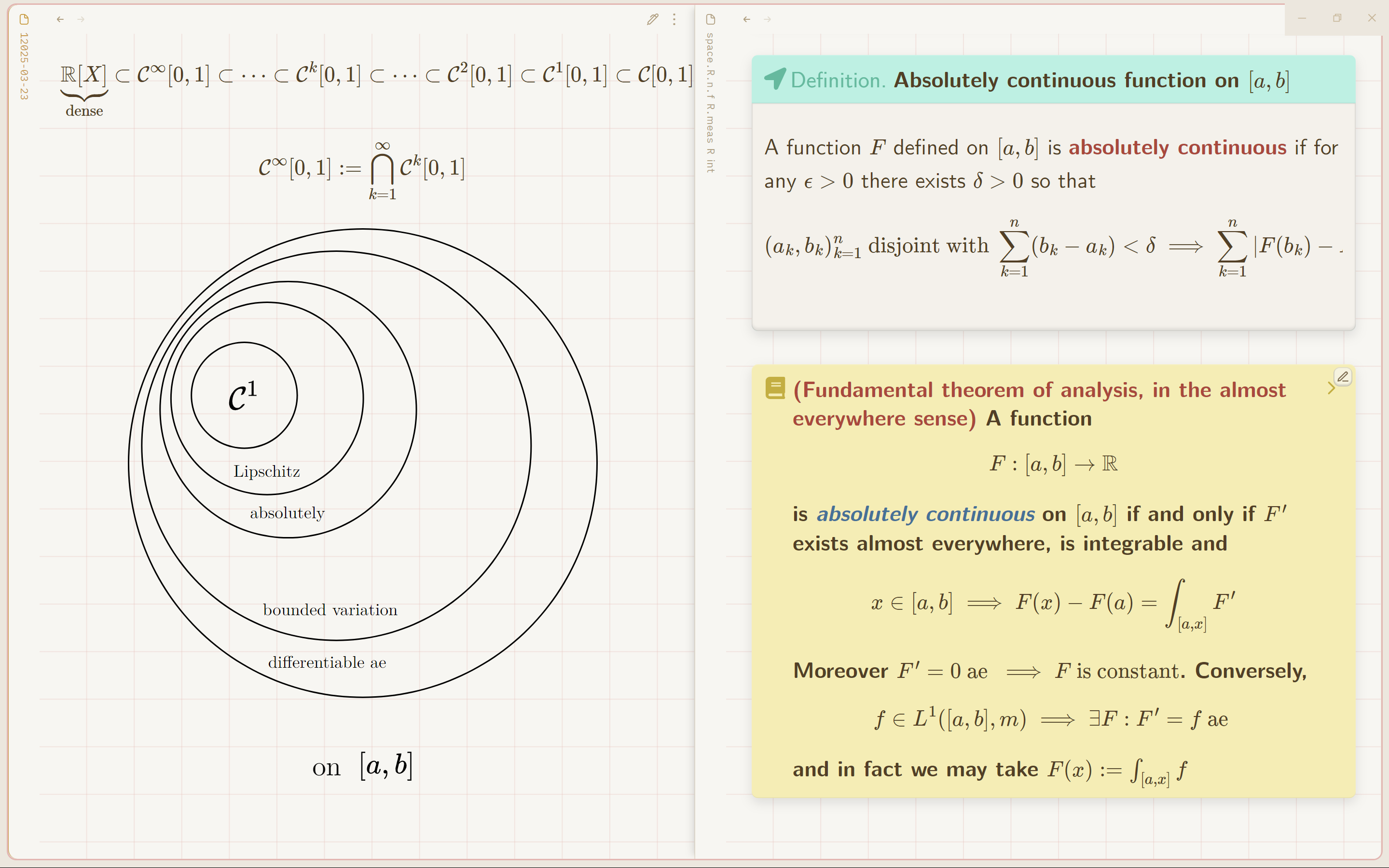
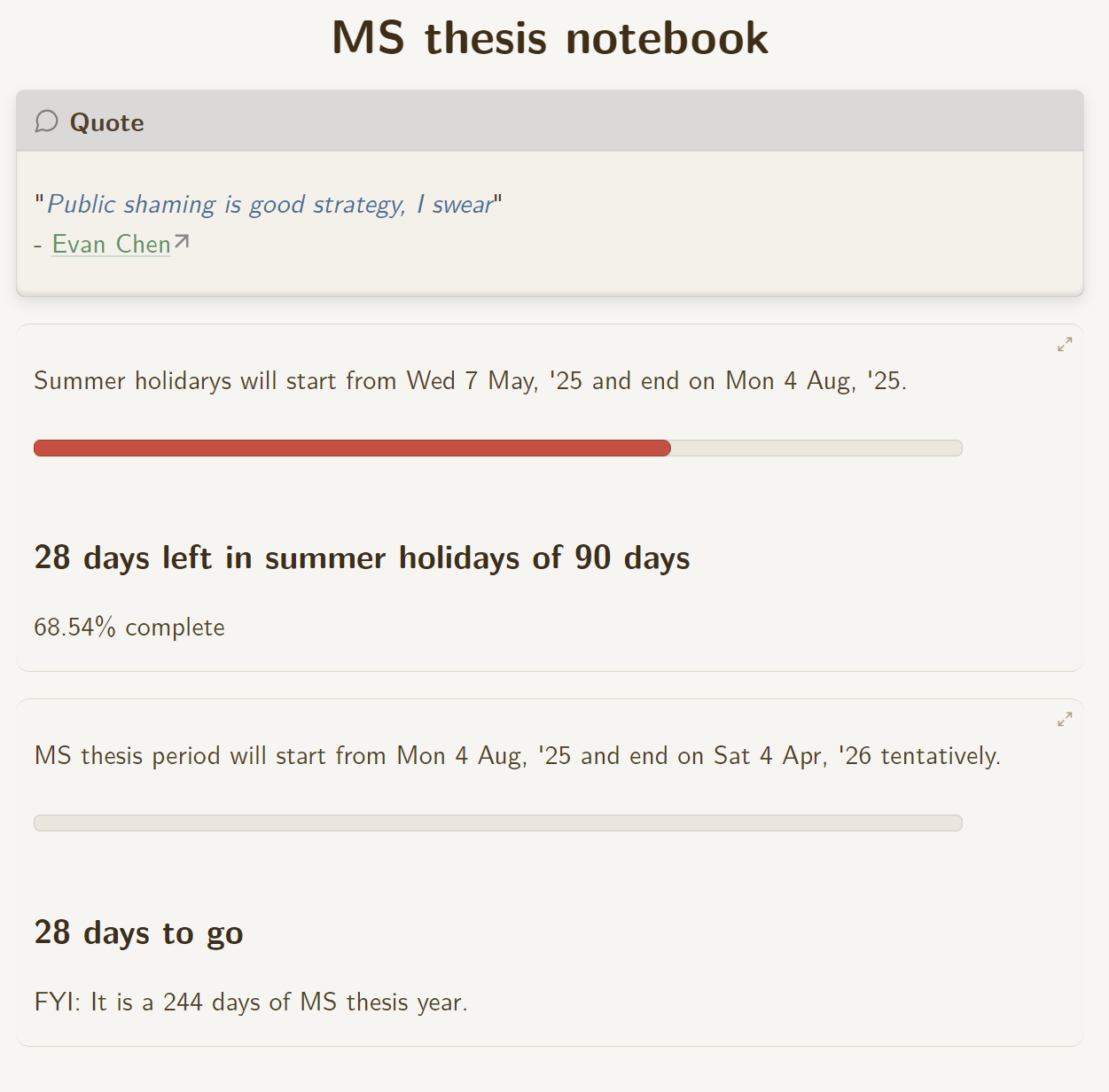
A few highlights are as follows:
- Plain-text is just better. More about it here: Why Plaintext for Notes? | Plaintext Productivity
- LaTeX preambles, snippets, conceal, etc. are available from community plugins.
- Even full-on LaTeX code (like TikZ) diagrams can be rendered inside obsidian using plugins.
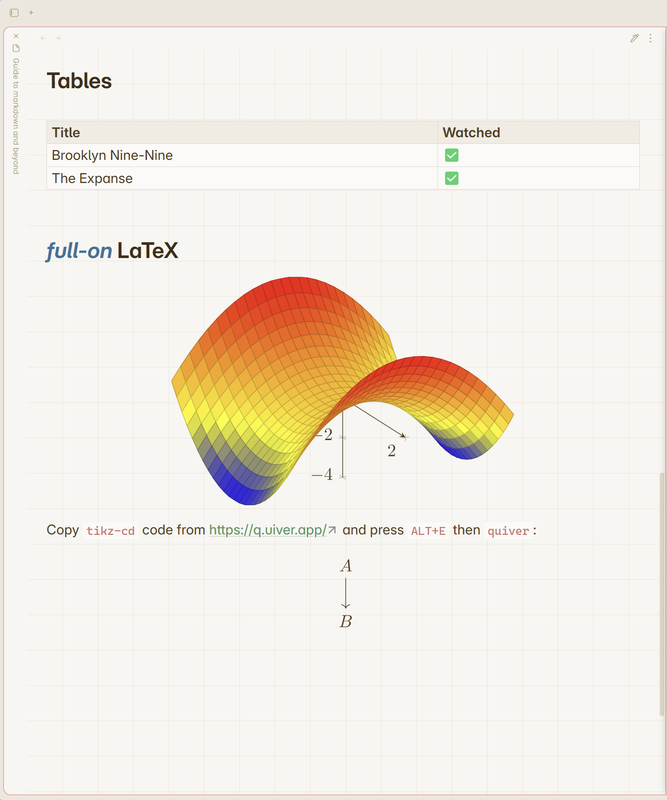
- Embedding notes and pieces of notes is a superpower! Rather than using definition/theorem numbers, the notes look like:

- Using a very Sympy script one can do calculations on Obsidian (completely offline): https://imgur.com/a/sympy-script-on-obsidian-B6YHR4d
- Dataview queries can help create a dynamic table of lecture note details, anything you want to display.
- zsviczian/obsidian-excalidraw-plugin: A plugin to edit and view Excalidraw drawings in Obsidian is a active-in-development plugin and even without a drawing device, it can be used to draw figures, flowcharts and also can be used to hand-write notes! It can even render LaTeX using MathJax, so making math diagrams becomes very simple. This little manifold is made using Exalidraw:
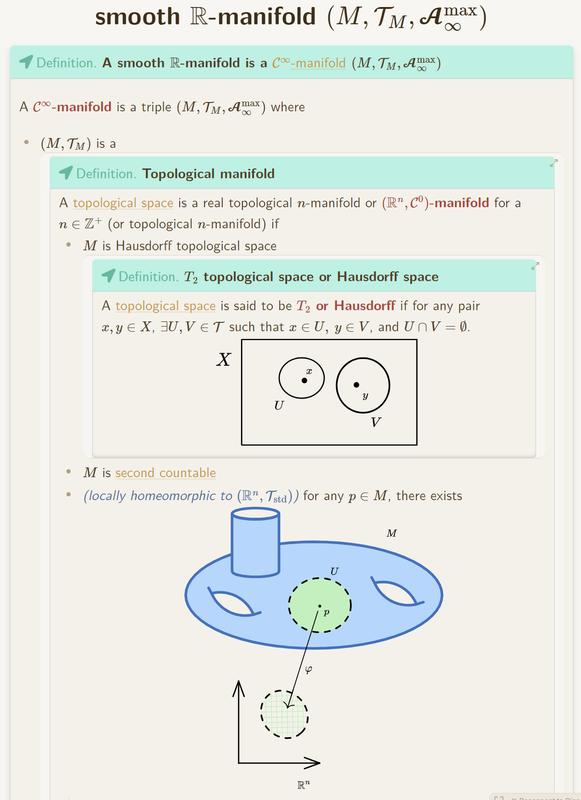
Exporting notes from Obsidian
-
“printing” Obsidian notes to PDF
- “Export to PDF” is a built-in feature but the plugin l1xnan/obsidian-better-export-pdf: Obsidian PDF export enhancement plugin lives up to its name and provides some enhancements.
- My notes especially for example https://dub.sh/spring25 is made using this plugin.
- “Export to PDF” is a built-in feature but the plugin l1xnan/obsidian-better-export-pdf: Obsidian PDF export enhancement plugin lives up to its name and provides some enhancements.
-
Obsidian markdown to LaTeX or PDF
- alfredholmes/TeXNotes: Zettelkasten or Slip box with notes written in LaTeX (github.com)
 zcysxy/obsidian-pandoc-filters: Pandoc filters and an academic workflow for obsidian (github.com)
zcysxy/obsidian-pandoc-filters: Pandoc filters and an academic workflow for obsidian (github.com)- using pandoc
- Obsidian Tutorial for Academic Writing | by Leonardo Castorina | Better Humans
- using mokeyish/obsidian-enhancing-export: This is an enhancing export plugin base on Pandoc for Obsidian (https://obsidian.md/ ). It’s allow you to export to formats like Markdown、Markdown (Hugo https://gohugo.io/ )、Html、docx、Latex etc. (github.com)
- obsidian pandoc templates universvm/obsidian-pandoc-templates: A repository for pandoc templates. Geared for Obsidian. (github.com)
- using python
- using julia
-
fake it using CSS
long-term notemaking
for formal documents
the debate of LaTeX vs Typst
| size of formal documents use-cases | Overleaf users | strictly LaTeX code editors | code editors like VS code (or something better) |
|---|---|---|---|
| smol stuff <10 pages | can shift to Typst web, easy | Typst is prbably best for them, probably should shift to an offline compiler however | Great! |
| ranging from 10 page to 150/200 page articles, we may assume they don’t use many diagrams etc | Typst is prbably best for them if (a) it could do the same thing (b) with less hassle (c) they can use typst to publish whereever they want to | They may have issues to shift to Typst syntax | Best! The following is for such users! |
| longform lecture notes/book writers, ~500 pages with diagrams, tables and all messy stuff | ???…they | who may speak for such pro users! | who may speak for such pro users! |
setting up LaTeX on VScode with snippets and templates
- Install https://code.visualstudio.com/
- Install LaTeX Workshop - Visual Studio Marketplace inside Vscode
- Follow Install · James-Yu/LaTeX-Workshop Wiki
- Install Getting MiKTeX
- Install snippets sleepymalc/VSCode-LaTeX-Inkscape: ✍ A way to integrate LaTeX, VS Code, and Inkscape in macOS
- Evan Chen’s template: https://github.com/vEnhance/dotfiles/blob/main/texmf/tex/latex/evan/evan.sty
- How to use it? : https://web.evanchen.cc/faq-latex.html#L-4
- Diagrams? TikZ and Inkscape: https://www.math.univ-toulouse.fr/~asaintcr/blog-entry.php?id=5ink
brief history of everyone’s inspiration
Many of the LaTeX setup is inspired from Gilles Castel’s setup which he explained in three famous blog posts: How I’m able to take notes in mathematics lectures using LaTeX and Vim | Gilles Castel from 2019. It is built on Vim on a Linux system and that (along with a laptop with touch screen monitor) allowed him to take notes like  in class!
in class!
He used Inkscape from drawings: How I draw figures for my mathematical lecture notes using Inkscape | Gilles Castel.
The comment section of these blogs are a warm feeling for everyone!
Castel put up his notes taken during his bachelors and masters at KU Leuven. His maters thesis in particular is a beautiful piece of work with very good looking diagrams.
Next, he started a PhD in mathematics at KU Leuven and in a blog article from 2022 explained how he wrote notes both typed and handwritten during this time.
However, his website shows “Gilles Castel ✝2022” and indeed the university page writes:
Quote
Gilles Castel Website
(KU Leuven, 2021-2022)
Gilles stopped his Ph.D. studies in 2022.
Before embarking in his Ph.D., he wrote a beautiful master thesis Morse Theory: a visual guide from handlebodies to the generalized Poincare’ conjecture, under the supervision of Charlotte Kirchhoff-Lukat.
It seems Ku Leuven’s who’s who page also mentioned ”Deceased on July 18 2022” but the page is not available anymore.